How do I record a rent increase on COHO?
Q. How do I record a rent increase on COHO?
Steps to resolve:
Navigate to the tenancy that you wish to record a rental increase for and click 'Change rent' under the Active Tenancy.
Rent change date: Here you can enter the date the rent change is to start from.
Rent: Here you can enter the new rent amount.
VAT Applicable: Here you can adjust the VAT is applicable.
Adding a rent charge will overwrite any previous rent changes that have not yet been actioned.
Click 'Continue'
You will then be able to view the new rent due records
Click 'Save'
You will then be able to view the full rent schedule for the tenancy
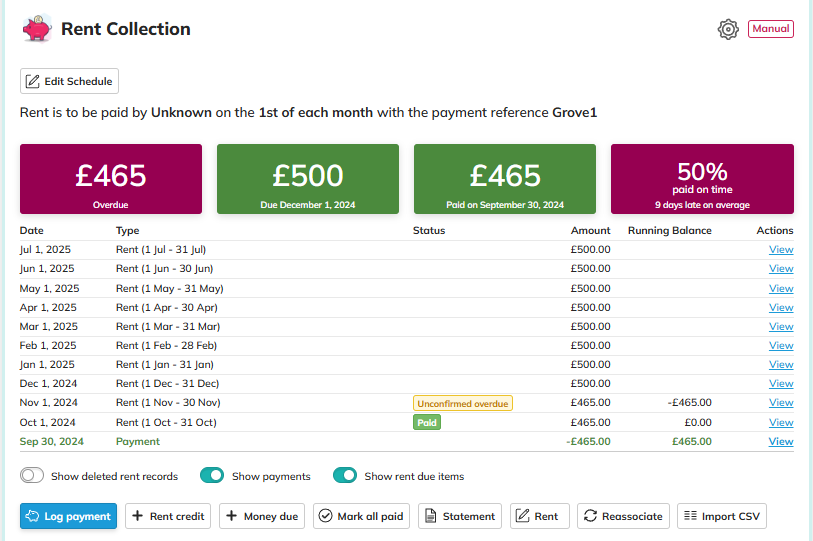
Related Articles
A tenant has moved out but COHO is saying there is rent due, why?
Q. A tenant has moved out but COHO is saying there is rent due, why? A. This is likely due to not updating the rent schedule when moving the tenant out on COHO. Steps to resolve: Use the search function on your account to navigate to the tenancy. ...Amending deposit record or adding deposit record on adding tenancy
There may be circumstances where the deposit type needs to be changed or, when adding a tenancy to COHO in the first instance, you need to add a deposit record to the tenants rent schedule. Changing the Deposit type Navigate to the tenancy / room ...Rents → Reversing a settled rent due charge
So you have a rent charge (or “other” charge) on a tenant’s rent book (rent collection panel) and you have disbursed the money related to this to the property owner (or to your organisation) and possibly also disbursed management fees. All of these ...XERO Integration - Mapping Rent Book charges of type OTHER to custom chart of accounts
Currently this is not supported through the platform. The only work around is for the client to manually do this with £0 balance invoices to move money from one chart of account to another. See the guide below. Preparation Create a suspense/clearing ...I want to cancel my account on COHO. How do I do this?
Before we talk about cancelling your account on COHO, we'd like to understand why. If support or training is required, we have many resources available to you which includes the following: Product Guide - ...